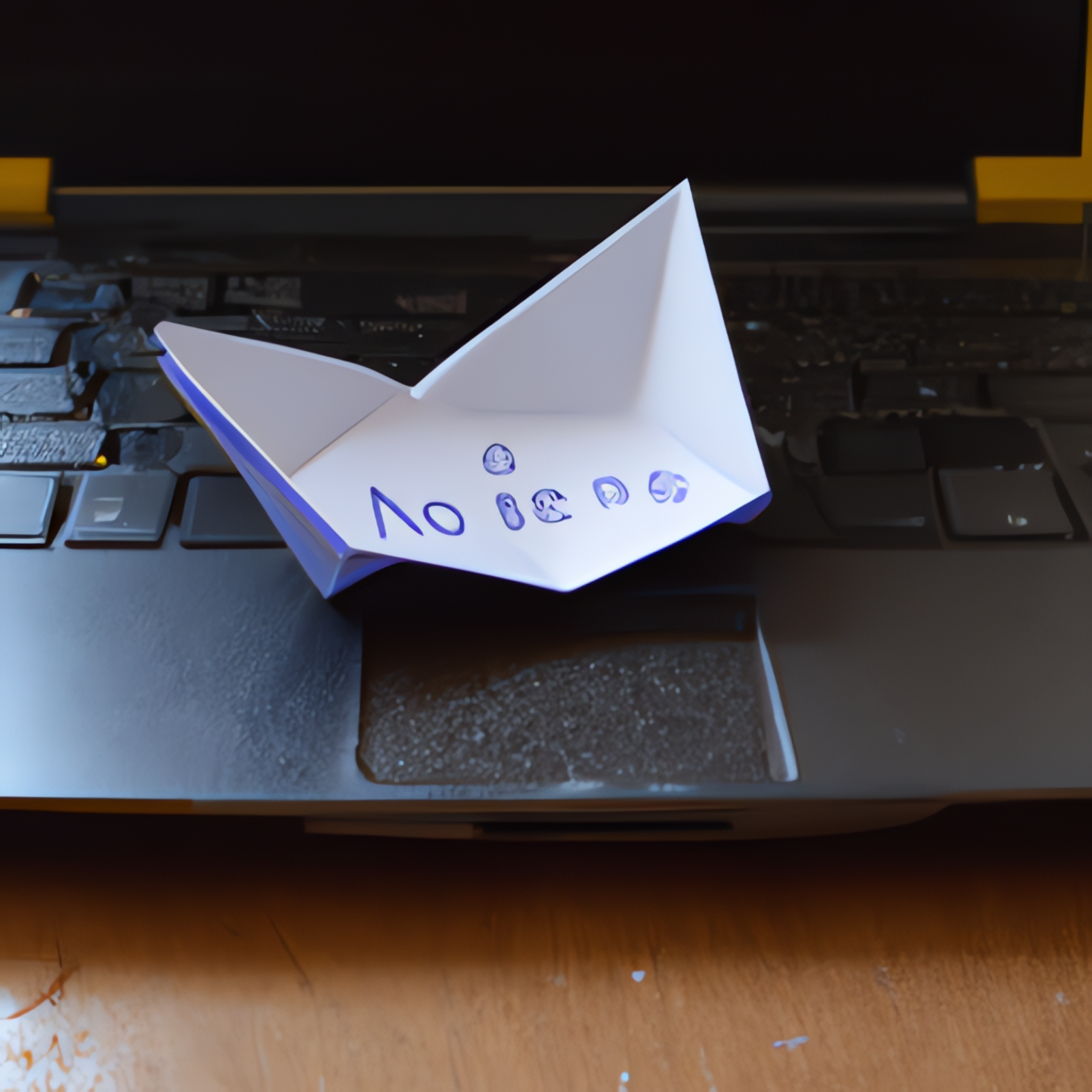Can You DJ Without a Laptop?
Producing electronic music with a laptop has become an all-too-familiar sight in the modern digital age. With the advent of digital audio workstations, DJing has become easier than ever – but is it still possible to DJ without a laptop? The answer is yes, and in this blog post, we’ll take a look at the various ways and tools available to DJs who prefer to produce without the help of a laptop. We’ll discuss the pros and cons of both laptop and non-laptop DJing, and explore the plethora of options that are out there for those interested in pursuing this route. Whether you’re a veteran DJ looking to expand your setup, or someone who’s just starting out, this blog post will provide you with the information you need to make an informed decision about whether or not to use a laptop for your DJing endeavors.
1. Managing tracks on a USB drive
Managing tracks on a USB drive is one of the most convenient and efficient ways to DJ without a laptop. All you need is a USB drive with your music files, a controller with USB inputs, and a DJ mixer. This method allows you to store your music files, play them directly from the USB drive, and mix them with your other tracks. The only downside is that you have to organize your tracks manually, as there are no DJ software to help manage them. But with proper organization and labeling, you can easily navigate your music library and play your favorite tunes with ease.
2. Setting up an audio mixer
After you've decided on the type of audio mixer you need, the next step is to set it up. This is a fairly straightforward process. First, connect the power cord to the mixer and plug it into an outlet. Then, connect the output cords from your source devices, such as turntables, microphones, or CD players, to the appropriate inputs on the mixer. Once this is done, you are ready to start mixing. If you want to start mixing with a laptop, connect the mixer's output to your soundcard and launch the DJ software of your choice.
3. Selecting the right DJ controller
Once you have decided to take the plunge and become a DJ without a laptop, the next step is selecting the right DJ controller. It’s important to choose one that is lightweight, portable and has the features you need. Some controllers come with pre-mapped functions, so you don’t have to worry about mapping the controller to your software. There are many high quality DJ controllers on the market, with prices ranging from very affordable to high-end. Consider your budget and needs before making a purchase, and make sure to read reviews from other users to get an idea of how the controller performs.
4. Utilizing a vinyl turntable setup
Utilizing a vinyl turntable setup is one of the most classic ways to DJ. This kind of setup is great for DJs who want a classic, old-school feel to their performance, and who want to use the classic tools of the trade. With a vinyl turntable setup, you'll need two turntables, a mixer, and a set of records. The records can be anything from classic vinyl to CDs that are designed to be played on a turntable. With this setup, you'll be able to mix and scratch, providing a classic DJ performance.
5. Finding a suitable sound system
While laptop-free DJing is certainly possible, it does require finding the right sound system for your needs. It's important to find one that allows you to connect your device (turntables, CDJs, etc.) and easily control your sound. Look for a system with a built-in mixer and multiple audio outputs so you can connect multiple devices at once. You'll also want to make sure it has enough power to handle your audio needs. Consider what type of venues you'll be playing at and make sure your system can handle it. With the right sound system in place, you'll be able to enjoy laptop-free DJing with ease.
In conclusion, DJing without a laptop is a great way to get creative and put on a memorable show. It opens up a world of possibilities for DJs, allowing them to play anything from vinyl and CDs to cassettes and VHS tapes. With some practice and the right tools, you can take your DJing to the next level without having to rely on a laptop.