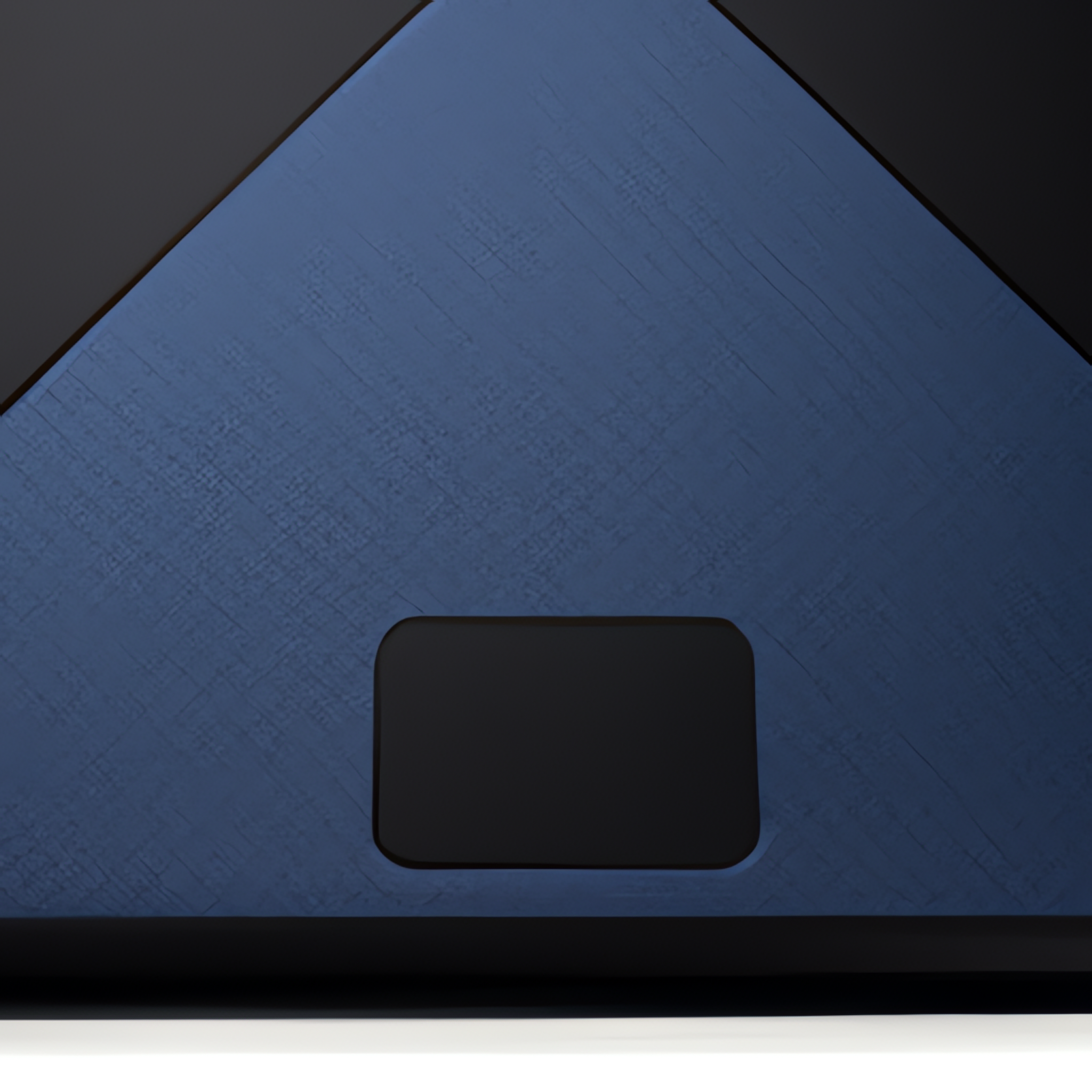Are Laptop Skins Removable?
Introduction
Laptop skins are thin, adhesive covers that have become increasingly popular in the last few years. With an endless array of designs, colours and textures to choose from, laptop skins help add a personal touch to your device and also provide protection from scratches and dust.
Many people find themselves wondering if laptop skins are removable, as some adhesive products can be extremely difficult to remove. The good news is that modern laptop skins are designed to be easily peeled off with no damage or residue left behind. This makes them ideal for anyone looking for a quick switch-out of their design without worrying about any lasting effects!
In the following sections we will discuss how the removable adhesive works and how you should go about removing your laptop skin without damaging it or leaving any residue. We will also cover some tips on applying new laptop skins in order to get the best results.
What are laptop skins?
Laptop skins are specially designed vinyl covers that can be applied to the exterior of your laptop. They offer a layer of protection against scratches and dust, plus they can also make your laptop look more stylish. Additionally, laptop skins are usually removable and won't damage your device when they are being taken off. In this article, we will discuss the different types of laptop skins, their advantages and disadvantages, and answer the question of whether they are removable or not.
Advantages of laptop skins
Laptop skins are thin, adhesive covers that can be easily applied and removed from a laptop. They typically feature designs such as patterns, photos, text and artwork. While laptop skins are primarily used for aesthetic purposes, there are other benefits associated with them.
Advantages of laptop skins include:
-Protection from wear and tear – Laptop skins protect the surface of the device from scratches and abrasions caused by regular use over time.
-Personalization – Show off your personality with a uniquely designed skin that fits your individual style.
-Utility – Skins usually feature pre-cut openings for ports and vents to minimize interference when using the device.
-Brand promotion – Businesses can order custom branded skins to help promote their business or brand without sacrificing their customer’s style preferences.
-Affordability – Laptop skins offer a relatively inexpensive way to upgrade the look of a device without investing in something more serious like a case or cover.
Ease of use – Skins are easy to apply and can be removed without leaving any sticky residue on the laptop's surface.
Types of laptop skins
There are several types of laptop skins, each offering varying levels of protection, decor and customization. Vinyl laptop skins are the most popular type due to their low cost and ease of installation. They come in matte or glossy options, many with vibrant colors and designs to give your device an extra pop of personality. Vinyl is also a great solution for laptops with curved surfaces because it’s flexible enough to stretch around them.
Rubberized laptop skins are another type that offer excellent protection while keeping the same sleek look as other options. These don’t have any adhesive properties — they’re held on by clips and braces that keep them firmly attached to your device without damage upon removal. Often made from high-grade rubber, this style may be pricier than the vinyl version, but it can be trusted for lasting protection against bumps, scrapes and spills.
Aluminum laptop skins are another type that may appeal to users who need extra durability on their devices due to exposure in harsher conditions such as outdoor environments or other areas at a higher risk for damage or scratching. They are thinner than most other types so there’s no chance of weighing down your laptop unnecessarily — not to mention they provide great protection from scratches without transferring heat from the device.
How to remove laptop skins
Laptop skins are a great way to personalize and protect your laptop, but what if you want to remove them? It is possible to take off laptop skins with minimal effort, but it depends on the type of material the skin is made of and how long it has been on your laptop. Let's explore a few methods of removing laptop skins.
Heat method
The heat method is one of the most effective methods for removing a laptop skin, as it can help to loosen up any sticky residue typically caused by the adhesive backing of a laptop skin. To apply this method:
-First, you’ll want to position your laptop in an area with good air flow and with plenty of space around it. You'll also want to prepare a hard surface (like a nearby table) or silicone pot holder or pad for your laptop to lay on.
-Next, turn your laptop on so that the heat from the laptop will help loosen any residue left from the old skin. You’ll also need a blow dryer — preferably one with variable speed and temperature settings. Your blow dryer should be set on low or warm and held at least 5-12 inches away from the skin's surface while you blow air across it.
-Move the blow dryer back and forth across different parts of the skin until it starts to lift away from your computer’s body at some points; don’t apply too much force, since this could cause damage to either your skin or computer body.
In some cases, applying heat may not be enough to remove an old computer skin completely; in situations where stubborn remnants remain after heating, you may need to use additional soft tools such as brushes or plastic tools that are flexible enough not to cause harm during removal.
Peel method
The most common way to remove a laptop skin is to use the peel method. This method involves using your fingertips to carefully peel the edges of the skin away from the surface of your device. If there is any residue left behind after peeling, you can get a cloth or cotton swab and dampen it with warm water and press it onto the area gently to begin removing the residue. It’s important not to use any harsh chemicals because they may damage your laptop’s finish. Be patient – it often takes several attempts with gentle pressure and a lot of patience before you are able to completely remove the skin.
Alcohol method
The Alcohol Method is one of the most effective, yet gentle ways to remove laptop skins. The basic process is as follows:
1. Begin by preparing a solution of 1 part rubbing alcohol and 1 part warm water.
2. Apply the solution to the laptop with an absorbent cloth or paper towel, making sure to get beneath any folds or creases in the skin.
3. Allow the alcohol to sit for 10-15 minutes before beginning to peel away starting with one corner of the skin, being careful not to use too much force or pull too tightly as this could cause damage to your laptop or its components
4. As you continue peeling away sections of the skin, reapply more solution if needed. It's important not to allow any parts of the old skin to remain on the laptop's surface since it could be difficult (or even impossible) to remove them later
5. Once you have removed all visible areas of old skin, use a clean cloth soaked in warm water and soap (or rubbing alcohol) again over the entire surface area where your skin used to be just in case any residue from old adhesive remains on your laptop
6. Finally, let your laptop dry completely before reapplying another protective layer such as a new decal, sleeve or case
You can also try other methods such as heat guns and eraser wheels but these can be too powerful for some laptops and can cause irreversible damage if done incorrectly so we recommend sticking with safer options like alcohol as your go-to option when removing skins from laptops!
Conclusion
In summary, laptop skins are a great way to customize the look and feel of your machine — and they're totally removable! Many skins come with adhesive backing that's designed to easily peel off without leaving any residue behind. But if you want to be extra safe with your laptop's surfaces, you may want to consider using a solution such as bubble wrap or plastic wrap behind the skin.
For most users, laptop skins offer an affordable, customizable option that can last until you're ready for something new or just want a change. No matter what design you choose, laptop skins are removable and won’t damage your device in any way — so don't be afraid to get creative!