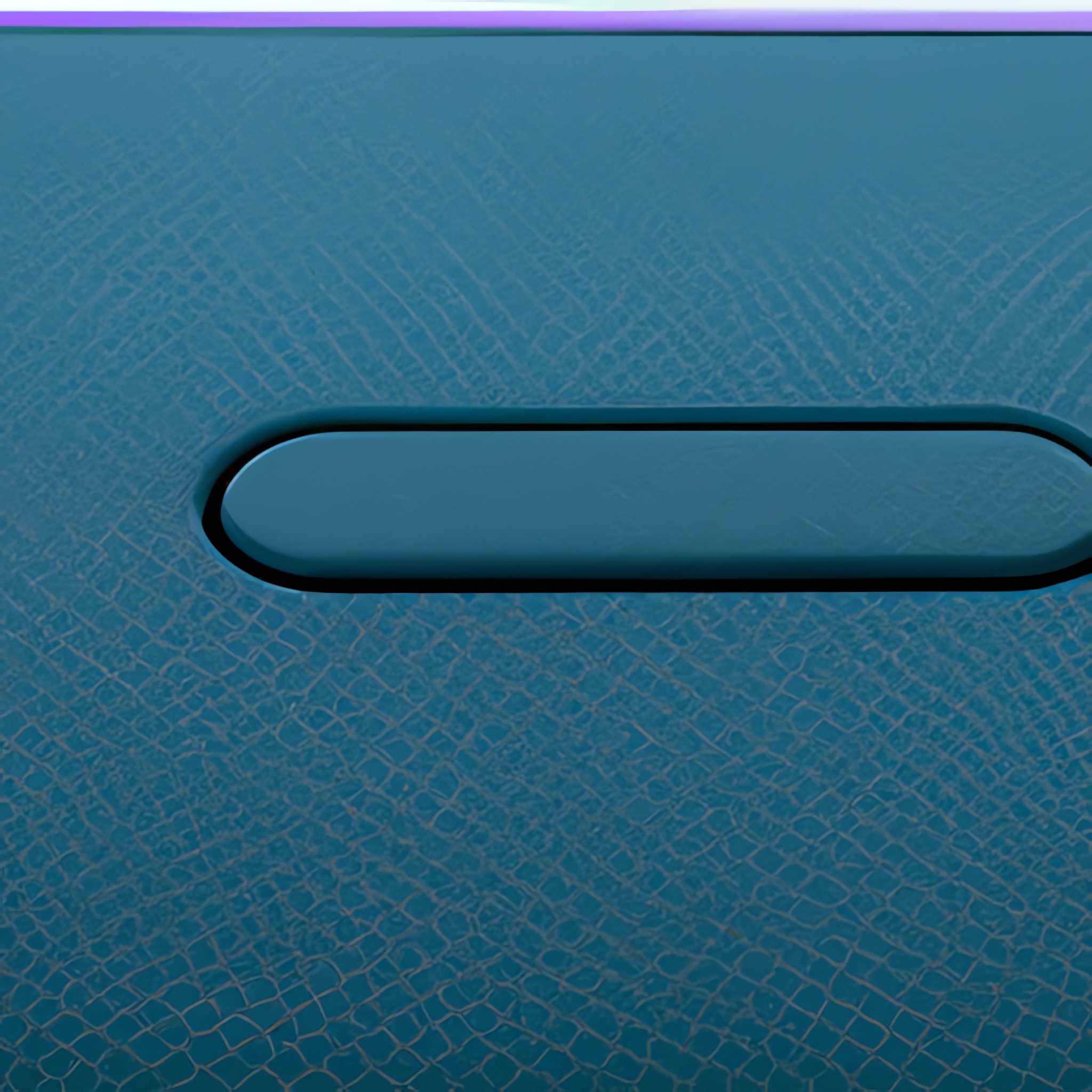Introduction
Laptop skins are a popular way for people to customize their laptop and make it show off their personality. They may even increase the life of the computer by guarding it from scratches. But are laptop skins safe? The short answer is yes; modern laptop skins can be safely used. Quality laptop skins provide protection, if done properly, and their adhesive won’t cause any long-term damage to your device. However, there are some potential risks to consider when using a laptop skin which we will discuss in this guide. We will cover the materials used in making them, how to apply them correctly, and how to maintain your laptop's skin properly over time. We will also explain what you should avoid when selecting and applying your laptop skin. This guide is intended to provide a comprehensive overview of the use of laptop skins so that you can make an informed decision before applying one to your device.
What Are Laptop Skins?
Laptop skins are vinyl stickers that you can use to cover the cover of your laptop and personalize it. They are an easy way to add a little style and color to your laptop while also providing protection from dust and dirt. Laptop skins are also very easy to apply and are made from materials that will not harm your laptop. So, if you're looking to give your laptop a new look, laptop skins are a great option. Let's dig deeper into what laptop skins are and how safe they are.
Types of Laptop Skins
Laptop skins are thin vinyl covers designed to give your laptop a cool, stylish look. They are also referred to as wraps and decals, and come in a wide range of colors, styles and designs. Generally made from high quality PVC plastic, laptop skins are lightweight and easy to transport, making them perfect for those on the go. They offer more than just aesthetic appeal; any laptop that is subjected to regular use is likely to develop scratches over time; with a laptop skin, this can be prevented or at least minimized. Their portability also makes them popular among students who often change locations while studying – they can easily customize their laptops without having to worry about permanent alterations that cannot be undone in the future. There are three main types of laptop skins: -Pre-Cut Laptop Skins – These pre-cut skin designs fit specific makes and models of laptops including Apple Macbook Pro, HP Envy 15, or MacBook Air 13” models etc. The exact measurement design ensures the perfect fit without affecting any ports or buttons on the device. -Universal Fitting Laptop Skins – These skins have a universal sizing pattern that fits laptops from 10-17 inches wide but do not offer exact measurements for specific device models. -DIY Customize Skin – A DIY custom skin allows you to choose your own iconic artwork or beloved photographs and make it into a unique sticker cutout for your laptop cover. You can even print out cartoons for kids! No matter which type you choose, all laptop skins provide ample protection against dust particles, light scratches, abrasions and colorful screen glare from intense sunlight rays so you will never have to worry about damaging your device ever again! Plus many manufacturers apply special coatings on their vinyl material making them safe against UV damage if stuck outdoors or in direct sunlight for long periods of time - giving you true value for money!
Advantages of Laptop Skins
Laptop skins are a popular way to give your laptop's appearance a boost of individual personality, while also providing a measure of protection from scrapes and scratches. Not only can laptop skins add style and vibrancy to your device, but they can also be an important investment in keeping your computer looking good for longer. Here are some of the specific advantages of using laptop skins: - Durability: Laptop skins provide an extra layer of cushion for impacts that may come from everyday use, such as installing and uninstalling accessories or carrying your computer around in a backpack or satchel. - Protection from dirt & dust: The protective layer that is provided by a laptop skin will help defend against dust and dirt build up over time, which could otherwise lead to more significant damage. - Customization & Style: With a variety of shades and designs available on the market today, you can make sure that your laptop fits with your personal style whilst also staying protected in the process. Furthermore, many stores offer custom designs that look just as good as specially made cases, but at lower cost. - Easy to install & remove: They are easy to install compared to bigger cases that are designed specifically for laptops; simply peel off the adhesive glue at the back of the skin and have it installed within minutes! Removing it is just as simple; if you ever want to switch up styles or decide that you no longer need the added protection - all you need to do is peel away gently yet firmly until it's completely removed.
Are Laptop Skins Safe?
Laptop skins are becoming increasingly popular as a way to customize and protect your laptop. But are laptop skins safe? Laptop skins are made of a variety of materials, including vinyl, cloth, and plastic, and are designed to fit the shape of your laptop perfectly. While laptop skins can be a great way to give your laptop a unique look, it's important to know the safety implications of using them. In this article, we'll discuss the pros and cons of laptop skins and whether or not they're safe to use.
Quality of the Material
When selecting a laptop skin, it is important to pay close attention to the quality of the material. Most laptop skins are made from vinyl which is tough enough to protect from minor scratches, fingerprints and dust. High-quality vinyl materials will not tear or stretch out when pulled. Check for any air bubbles on the surface of the material as well, which could be an indication that it is not a high-grade vinyl skin. The adhesive used for laptop skins should also be examined in order to ensure that it won’t leave behind stains or discoloration when peeled off. Look for a product with ultra-removable adhesive so that you can easily remove your laptop skin without worrying about any damage to your device. This type of adhesive bonds firmly but leaves no residue when peeled away. Finally, every laptop skin should come with an easy-to-follow installation kit including installation instructions and protective cleaning wipes to ensure that your device will stay clean and free of debris during the installation process. With these items in mind, you can rest assured that your laptop skin is safe and secure on your device while providing superior protection against scratches, dings, dust and dirt!
Adhesive Used
When purchasing and applying a laptop skin, it is important to consider the adhesive that is used. Many companies make use of medical-grade, low-tack adhesives for their laptop skins. These have been tested for various levels of safety and performance, including holding power and residue left on the surface when removed. Generally speaking, these adhesives are designed specifically to protect surfaces such as laptop exteriors without leaving any residual mess or stickiness behind when the skin is removed. The best way to ensure that your laptop skin sticks properly while also protecting the surface of your device is to make sure that you’re using a product with a good adhesive designed specifically for this purpose. Unlike many other types of graphics, you want to make sure that any adhesives used in creating your laptop skin are removable without damaging your tech device in any way—both during application and removal. Taking these precautions will help ensure that you get the maximum lifespan out of your investment!
Heat and Moisture Resistance
When you apply a laptop skin to your computer, it's important to consider how much protection it offers from potential damage due to heat and moisture. Certain materials are resistant to both of these elements and therefore offer superior protection. Materials such as plastic, vinyl, or rubber offer heat and moisture resistance. They also provide an extra layer of padding and insulation, protecting the delicate electronic components inside the laptop from harm. Vinyl is especially great for this purpose – it can handle temperatures up to 200 degrees Fahrenheit and won’t absorb moisture like most fabrics. It’s also important to look for laptop skins with built-in ventilation openings that will allow air circulation around your device. This helps keep your laptop cool even when the lid is closed, preventing it from overheating and damaging internal components over time. Finally, be sure that any skin you purchase is specifically designed for your make and model of computer. This will ensure that all ports and slots are accurately sized for a perfect fit without interfering with any functions or features on the computer itself.
Conclusion
In conclusion, laptop skins are a relatively safe way to protect your computer and can even give it a personalized look. Skins should be made from materials approved by the manufacturer and not contain any substances that have been identified as harmful to users or the environment. It is also important to use caution when attaching the laptop skin since some adhesive products may cause damage. When shopping for a laptop skin, be sure to read reviews and ask for recommendations from professionals before making a purchase.